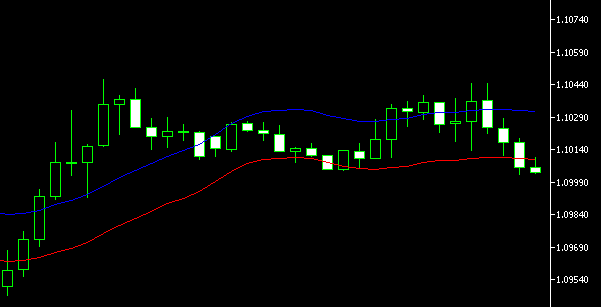How to use the Envelope indicator in MT5?
How to use the Envelope indicator in MT5?
The envelope indicator is one of the commonly used technical indicators in forex analysis, and the envelope indicator is provided in MT5. So how to use the Envelope indicator in MT5?
Step 1: Open the Navigator window in MT5 and find the Envelope indicator.
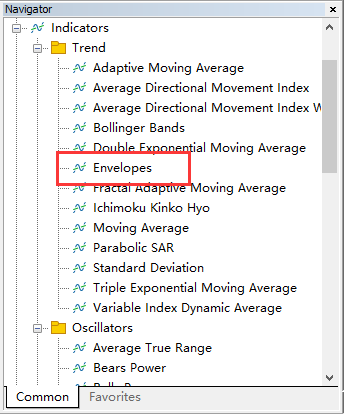
Step 2: Right-click Envelopes in the indicator list and click "Attach to Chart". Set the parameters of the envelope and click "OK".
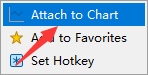
The image below is the Envelope indicator: