How to open the toolbox on MT5?
How to open the toolbox on MT5?
Toolbox on MT5 is a multifunctional window. If you want to open the toolbox on MT5, the following are the specific steps.
Step 1: Click "View" in the MT5 menu.
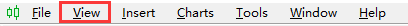
Step 2: Click "Toolbox" in the drop-down menu.
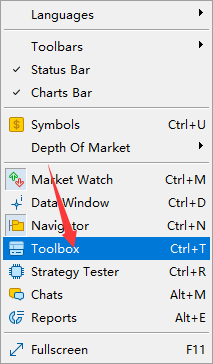
Alternatively, you can also click the Toolbox button in the MT5 toolbar.

