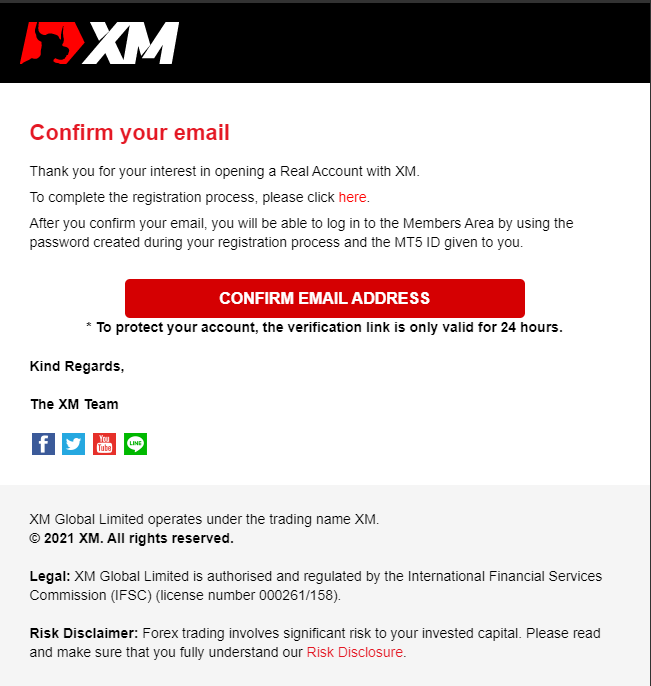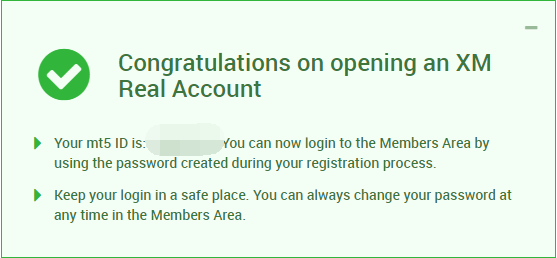How to register XM Group real account
How to register XM Group real account
Step 1: Click to register XM real account
Step 2: Enter your personal information in XM. Please use only English alphabet characters.
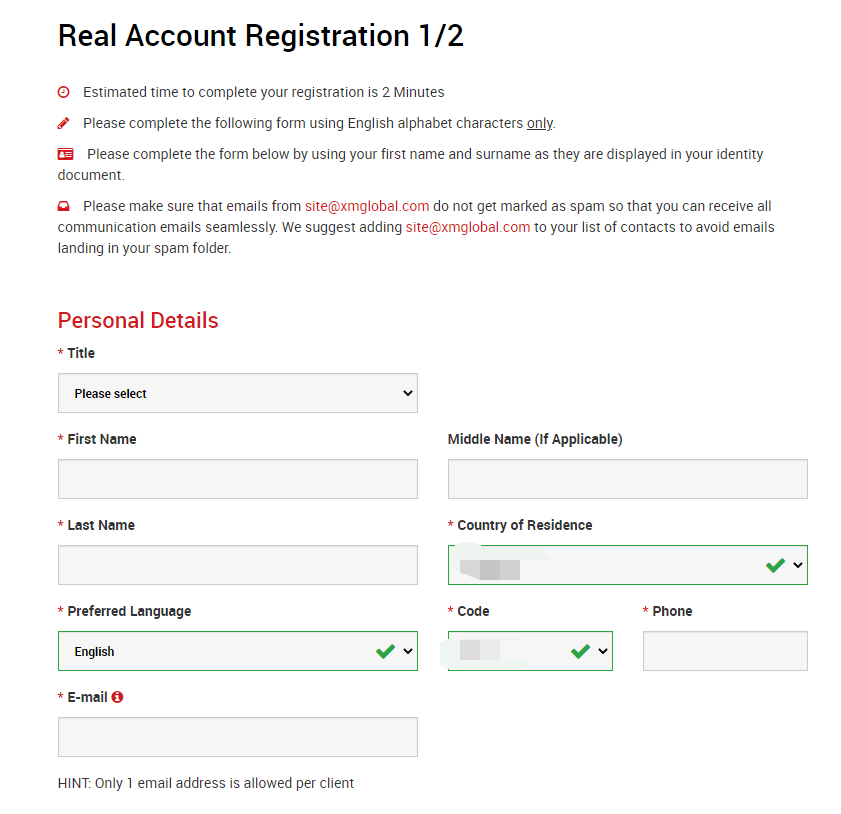
Select the trading platform type and account type, then tick "Confirmation" and click "Proceed to Step 2".

Step 3: Enter the date of birth and address details
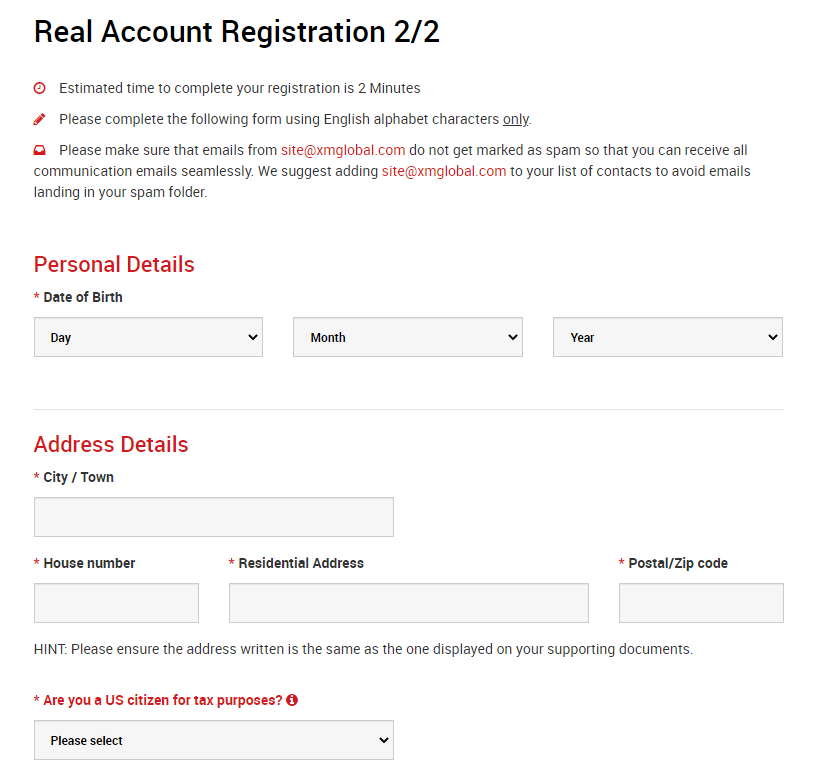
Registered account details and investor information.
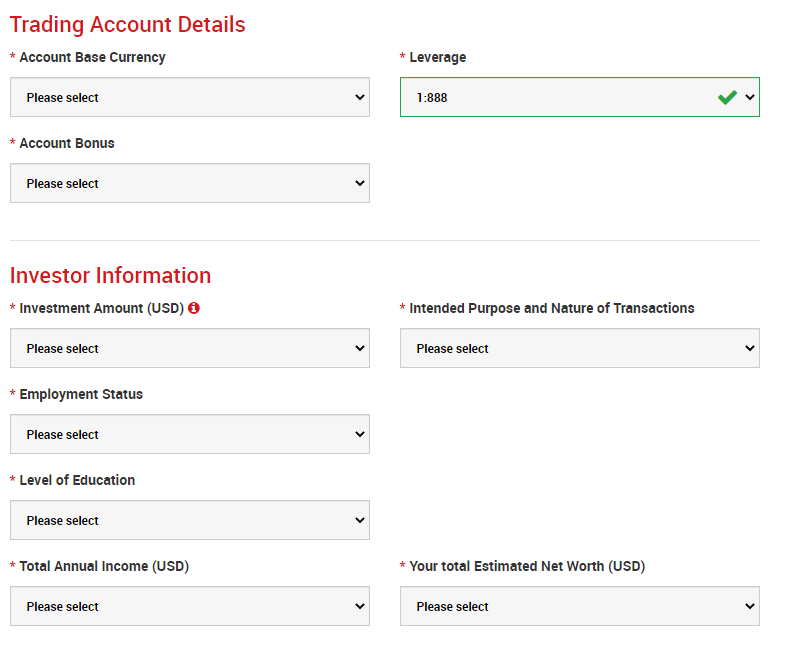
Choose your trading knowledge and experience, and then set a password for your XM account.
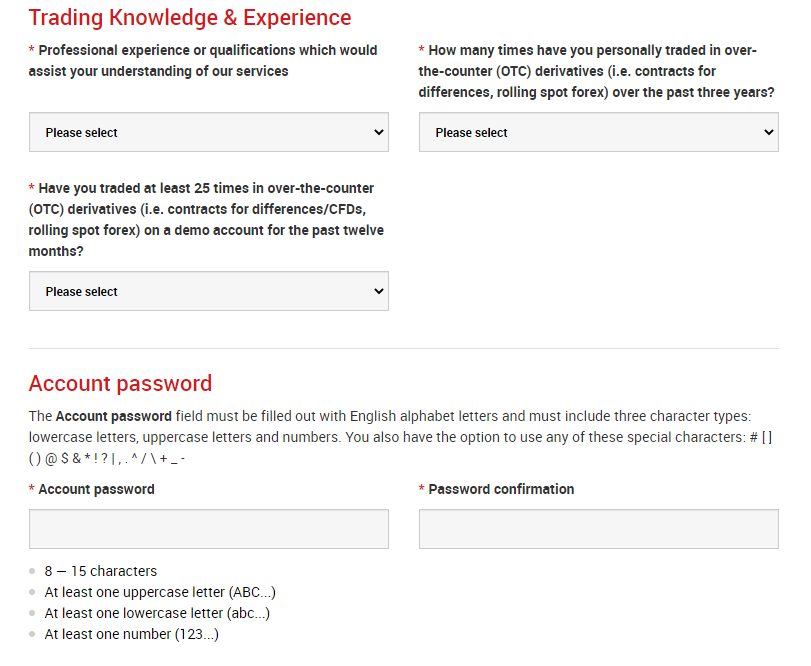
Check "Confirmation" and click "Open A Real Account".

Step 4: Confirm your email address.

Click "Confirm Email Address" in the email, XM real account authentication is completed.