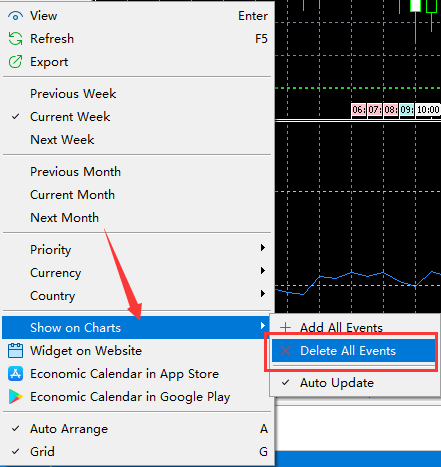How to delete economic calendar events on MT5 chart?
How to delete economic calendar events on MT5 chart?
Economic calendar events added on MT5 charts will be displayed at the bottom of the chart. If you want to delete the economic calendar events on the chart, you can follow the steps below.
Step 1: Open the Toolbox window on MT5 and click on "Calendar".
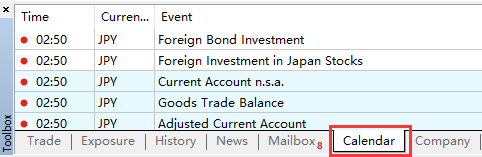
Step 2: Right-click in the calendar window, then click "Show on Charts", and then click "Delete All Events".